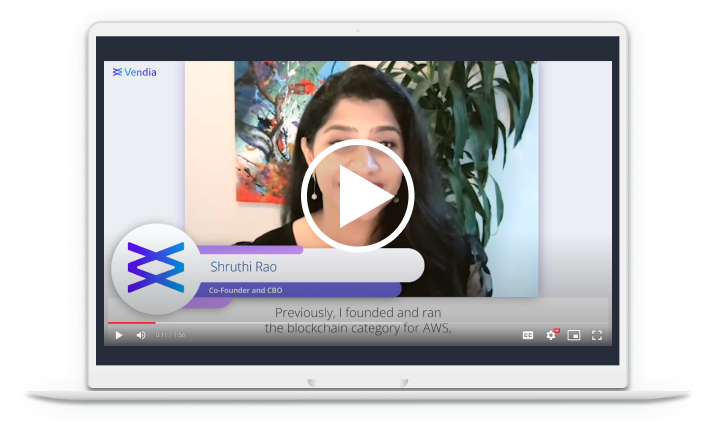Share CLI
Welcome to the Vendia Share CLI!
Install the CLI
To install the CLI, pop open your terminal and install with npm.
npm install @vendia/share-cli -g
Listing commands
To get a list of commands, run:
share help
To get a list of available sub-commands, arguments, and flags, run:
share [command] --help
Commands
share auth
Manage authorization & set current Vendia user
| Sub command | description |
|---|---|
auth login | Login to Vendia user account |
auth logout | Logout of Vendia user account |
auth role | Manage roles for users |
auth role delete | Delete roles for users |
auth role get | Get role information |
auth role list | List roles for user |
auth role set | Set Roles for user |
auth switch | Switch active Vendia account |
auth whoami | Display active Vendia account |
share file
Manage files in a Uni
| Sub command | description |
|---|---|
file add | Add a file |
file get | Get a file |
file list | List current files |
file remove | Remove a file |
file update | Update a file |
share login
Login to Vendia user account
share logout
Logout of Vendia user account
share node
Manage nodes in a Uni
| Sub command | description |
|---|---|
node get | Get node configuration |
node schema | Get node configuration |
node update | Update node configuration |
share uni
Manage Uni operations
| Sub command | description |
|---|---|
uni create | Create a new uni |
uni delete | Permanently delete a uni |
uni evolve | Evolve the schema for a Uni |
uni get | Get information about a given uni |
uni invite | Invite a new node to join the Uni |
uni join | Join an existing Uni |
uni list | Lists all unis in your account |
uni open | Open a Uni in the vendia dev console |
uni reset | Resets Uni to it's original state |