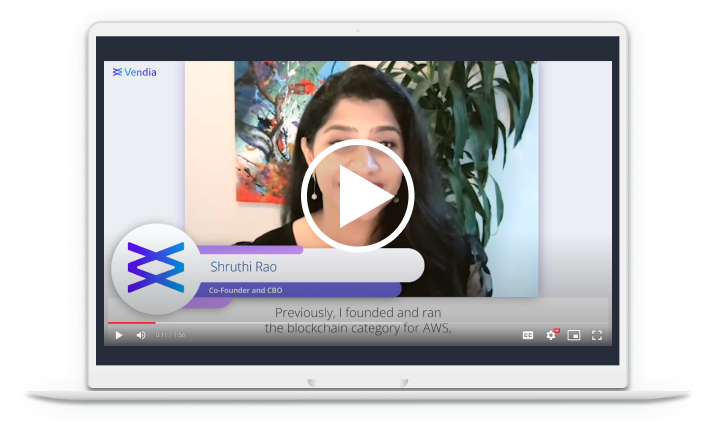The 10 data modeling techniques every Vendia user should know
One of Vendia Share's most powerful features gives you the ability to automatically convert a data model into a production-grade, distributed application (called a Universal Application, or "Uni" for short) that’s composed of serverless public cloud resources. The data model input that Vendia Share accepts must follow the JSON Schema specification. The Uni creation process takes that JSON Schema input and automatically generates a number of artifacts, including a GraphQL schema and its full implementation. In other words, the data model defined prior to Uni creation directly relates to the GraphQL interface you and your partners will leverage when integrating with the Uni.
This new feature example demonstrates ten powerful approaches that can be applied to the schema, either individually or together, when constructing a data model. In this post, we'll provide a high-level overview of each technique and why you should know it.
Approach 1: Define Common Types
Why
Definitions define a new type that can be reused across multiple objects and properties. This keeps your schema DRY, increases readability, and ensures identical "things" adhere to the same standard syntax requirements. In turn, you improve the data quality of your Uni.
How
Create a definitions section in your data model:
"definitions": {
"Name": {
"type": "object",
"properties": {
"firstName": {
"description": "Person's first name",
"type": "string"
},
"lastName": {
"description": "Person's first name",
"type": "string"
}
}
}
Then, reference those reusable type definitions in properties:
"employeeName": {
"description": "Name of the employee",
"$ref": "#/definitions/Name"
}
Approach 2: Define Access Control Lists
Why
Data Access Controls allow a data writer to dictate access rights to the data they've written to a Uni. They can be thought of as the "fine-grained" authorization to the data. These controls take the form of an Access Control List (ACL), and they can be applied to either at the object (e.g., a Product) or property (e.g., just the margin field within a Product) level of a data structure. This is a powerful feature that allows partners to confidently share even potentially sensitive data with each other. Data Access Controls must be defined during original schema creation in order to be used in subsequent GraphQL mutations.
How
The x-vendia-acls section defines two ACLs, one per entity that requires fine-grained access control protections - Employee and Office.
"x-vendia-acls": {
"EmployeeAcl": {
"type": "Employee"
},
"OfficeAcl": {
"type": "Office"
}
}
There's nothing else to do. Vendia Share's JSON Schema-to-GraphQL compiler will generate an appropriate GraphQL type for the defined ACL and append it to the model of each entity (e.g., Employee and Office) so it is available alongside all other (explicitly defined) fields.
More information about Vendia Share's fine-grained data access controls, expressed as Access Control List (ACL) format, can be found here and a detailed example of using them is here.
Approach 3: Define Indexes
Why
An index can improve query performance if it’s applied to entities that have many records and to fields that are frequently used for filtering query results. With some forethought that analyzes both size and likely query patterns for a given data set, an index can decrease query latencies and increase throughput.
How
The x-vendia-indexes shown below places an index on the employeeId field of the Employee entity and the officeId of the Office entity.
"x-vendia-indexes": {
"EmployeeIdIndex": {
"type": "Employee",
"property": "employeeId"
},
"OfficeIdIndex": {
"type": "Office",
"property": "officeId"
}
}
For sufficiently large data sets, you will see lower query latencies when filtering on either of these now-indexed fields.
Approach 4: Leverage Types
Why
Selecting the most appropriate leverage type is an important part of data modeling. It allows you and your partners to maintain a high-quality single source of truth by constraining inputs appropriately when new data is added to a Uni.
Using appropriate types also help ensure the GraphQL interface of your Uni matches the needs of the developers using it. In other words, your data model directly impacts the "JSON Schema type input » GraphQL type output" conversions Vendia Share performs during Uni creation.
How
The type attributes shown below are only a subset of those supported.
"properties": {
"officeId": {
"description": "Unique identifier of the office",
"type": {
"$ref" : "#/definitions/OfficeId"
}
},
"officeAddress": {
"description": "Address of the office",
"type": {
"$ref" : "#/definitions/Address"
}
},
"maxOccupancy": {
"description": "Maximum number of employees allowed",
"type": "integer"
},
"costType" : {
"description": "Cost type for the office",
"type": "string",
"enum": ["LEASE", "MORTGAGE", "OWN", "OTHER"]
},
"monthlyCost": {
"description": "Cost type for the office per month, if applicable",
"type": "number"
},
"dateOpened": {
"description": "Date the office opened",
"type": "string",
"format": "date"
},
"isFull": {
"description": "Whether the office is at its max capacity",
"type": "boolean"
}
}
The types selected for each field cannot be modified after a Uni is created, so they are especially important to get right from the start.
Approach 5: Leverage Formats
Why
When using the string type, you may also want to apply one of the pre-defined format values supported by JSON Schema. This not only makes the schema more understandable by your partners (who may be sharing data with you), it also adds another layer of syntax validation for all GraphQL mutations.
How
The date value in the format attribute shown below is just one of many predefined formats available.
"dateOpened": {
"description": "Date the office opened",
"type": "string",
"format": "date"
}
The formats available to further restrict string fields are certainly helpful, but sometimes a custom format is needed.
Approach 6: Leverage Patterns
Why
Pre-defined formats are not always sufficient. For cases where a custom format is needed to restrict valid string field formats, a pattern can be defined. A pattern, similar to the benefits of using format, makes your schema more understandable and adds an additional layer of syntax validation for all GraphQL mutation operations.
How
The pattern value must be a valid JavaScript (EMCA 262) regular expression, as shown below.
"state": {
"description": "The state",
"type": "string",
"pattern": "((A[LKZR])|(C[AOT])|(D[EC])|(FL)|(GA)|(HI)|(I[DLNA])|(K[SY])|(LA)|(M[EDAINSOT])|(N[EVHJMYCD])|(O[HKR])|(PA)|(RI)|(S[CD])|(T[NX])|(UT)|(V[TA])|(W[AVIY]))"
},
"zipcode": {
"description": "The zipcode",
"type": "string",
"pattern": "\\d{5}"
}
Any mutation that includes a field that has a pattern applied must match that pattern or the mutation will be deemed invalid and the mutation will be rejected.
Approach 7: Define Required Fields
Why
Often an object will be composed of many properties—some required, some optional. Using the required definition makes those expectations clear (through the schema) and enforced (when new mutations are submitted).
How
The Employee entity in the corresponding example includes a required section to ensure all Employee records include at least a minimum set of fields.
"required": [
"employeeId",
"employeeName",
"employeeAddress",
"managerId",
"officeId"
]
Required fields are exactly that, and with a required definition in place, both you and your partners will improve your overall data quality at the point of data creation.
Approach 8: Model Parent → Child and Child → Parent Relationships
Why
One common data structure is an entity that "contains" other entities, often called a parent-child relationship. Unlike in relational schemas (e.g., SQL's DDL), parent-child relationships cannot be explicitly captured because of the non-relational nature of JSON Schema . However, the data model can still contain these relationships and, with the right application code, those relationships can be captured in the model as well.
How
Consider an Employee entity that can be either a parent or a child or both. An Employee can manage one or more other employees, and that relationship is captured by the employeeIds field of the Employee. In the case of the Employee entity, both the parent-child and child-parent relationships are maintained.
Parent-Child Relationship
"employeeIds": {
"description": "Unique identifier of the employees this person manages",
"type": "array",
"items": {
"type": {
"$ref" : "#/definitions/EmployeeId"
}
}
Child-Parent Relationship
"managerId": {
"description": "Unique identifier of the employee's manager",
"type": {
"$ref" : "#/definitions/EmployeeId"
}
}
With the parent-child and child-parent relationships in place for Employee, you now have several new application-level responsibilities:
- Every
Employeemust be assigned a manager (as captured bymanagerId) and everymanagerIdprovided must be valid (must be a validemployeeId) - Every
Employeemay be assigned one or more direct reports (as captured byemployeeIds) and theemployeeIdsvalues must be valid (must be a validemployeeId)
In return for that additional complexity when adding or updating Employee entities, you unlock a range of new queries and filters (some through GraphQL query filtering, some through client-side filtering, depending on the specific filter conditions):
- Find all employees who report to a specific manager; this can be either the list of
employeeId(thanks to the parent-child relationship) or the full listEmployeeentities (thanks to the child-parent relationship) - Find all managers/non-managers
- Find the managers with the most/least direct reports
- And many more combinations using the above with the other fields
Employeeprovides for querying/filtering
Approach 9: Model Aggregates
Why
One limitation of GraphQL is its inherent lack of aggregation functions (e.g., count, sum, average, etc.). While those functions don't come out-of-the-box from GraphQL, with a bit of additional application code you can model and maintain those values at the application layer. This allows aggregates to be implemented in a single place and their results to be queryable by all GraphQL clients.
How
Consider an Office entity that includes one aggregate - currentOccupancy - and one helpful boolean value - isFull. The expectation is that any time a new Employee is added, its assigned Office will be updated as well (by application code) to reflect an increase in currentOccupancy and, optionally, an update to the isFull value.
"currentOccupancy": {
"description": "Current number of employees reporting to this office",
"type": "integer"
},
"isFull": {
"description": "Whether the office is at its max capacity",
"type": "boolean"
}
While both values could be computed client-side by listing all Employee records assigned to a given Office, the aggregates make querying for that information simpler. You can now much more easily determine:
- How many offices are at capacity
- How many available seats are available per office
- How many total seats are available across all offices
Approach 10: Leave Room to Evolve
Why
Data models often evolve. As Uni participants grow, and as the fidelity of solutions increase over time, users to want to evolve the original data model used to create the Uni. An ideal solution allows users the agility to evolve as business or participant needs change.
How
See the complete writeup on how Vendia Share's schema evolution feature can be applied.
Final Thoughts
Balancing constraints (type, format, pattern, required) with future expansion flexibility (share uni evolve) can be a challenge. Often, this is more art than science. To validate you’ve achieved the right balance, collaborate and review your data model with a Vendia SA as you get started with Vendia Share.